In a digital-first world, the demand for a reliable and customizable QR Code Generator is higher than ever. Whether you're running a business, planning an event, or sharing contactless information, a well-designed QR code can bridge the gap between offline and online with a single scan. In this post, we'll explore the top reasons why a modern QR code generator stands out and what features you should look for when choosing one.
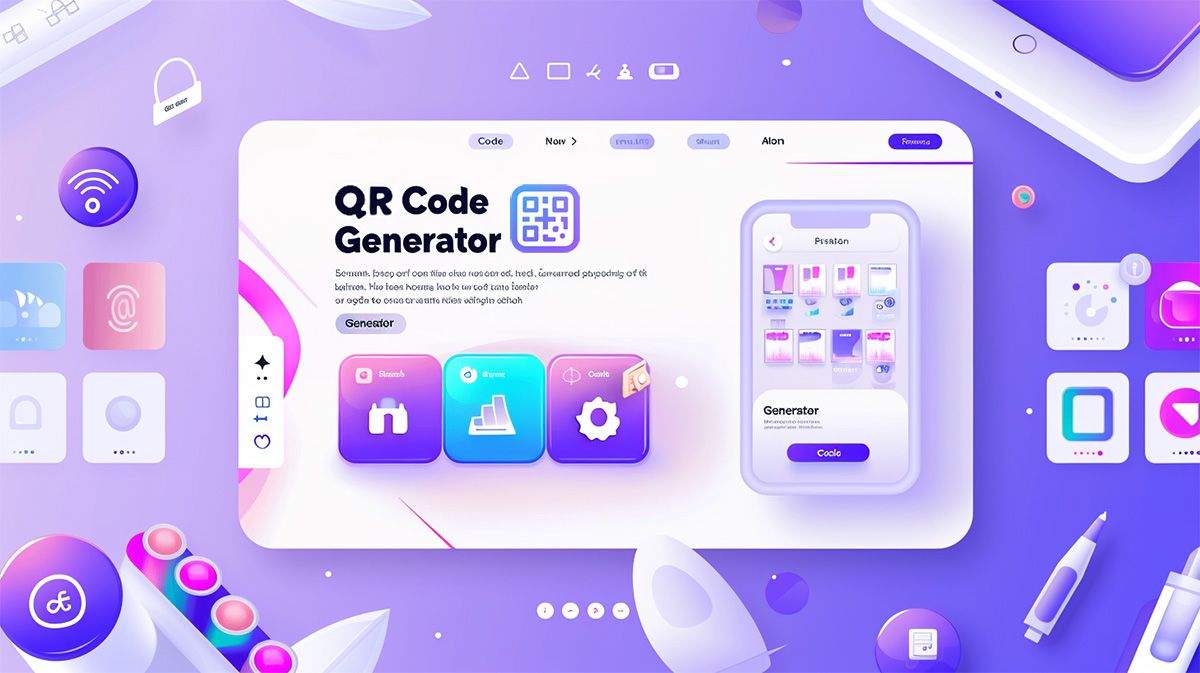
Top 5 Benefits of Using a Modern QR Code Generator
- Speed: Instantly generate QR codes in under 60 seconds.
- Customization: Personalize colors, patterns, and even embed logos or icons.
- User-Friendly Interface: Clean UI built with responsive design for both desktop and mobile.
- Versatility: Supports websites, text, files, social links, and WiFi credentials.
- Free and Accessible: Create unlimited QR codes without hidden charges or registrations.
Features That Define the Best QR Code Generator
Not all QR generators are created equal. When choosing a tool, make sure it includes:
| Feature | Basic Generator | Modern Generator |
|---|---|---|
| Custom Colors | ❌ | ✅ |
| Logo Insertion | ❌ | ✅ |
| Pattern Style Options | ❌ | ✅ |
| Real-time Preview | ❌ | ✅ |
| Mobile Responsive | ❌ | ✅ |
Why Customization Matters
Branding is everything. With a customizable QR Code Generator, you’re no longer bound to dull black-and-white codes. Customize dot patterns, embed your logo, and select color schemes that reflect your brand identity while maintaining full scannability across devices.
“I was amazed by how easy it was to create a fully branded QR code for my product packaging. It took less than a minute!” — Emily R., E-commerce Seller
Real-World Applications of QR Code Generators
QR codes are not just for techies or marketing experts. They have found their way into every corner of modern life:
- Retail & Packaging: Link to manuals, coupons, or tutorials.
- Event Management: Share agendas, tickets, and feedback forms.
- Education: Connect to assignments, quizzes, or digital classrooms.
- Restaurants: Offer contactless menus and payment options.
- WiFi Sharing: Simplify guest access with QR-based credentials.
What Users Love About Modern QR Code Tools
User feedback has shown strong preference for generators that combine speed and style. Users particularly love the drag-and-drop features, color palettes, and ability to download in multiple formats like PNG, JPG, and SVG.
“It’s the best free QR Code Generator I’ve used. The interface is intuitive, and I can finally design codes that match my brand colors.” — Jason K., Graphic Designer
Tips to Maximize Your QR Code Effectiveness
- Always test the code with multiple devices before deploying.
- Choose high-contrast colors for better readability.
- Use dynamic URLs or redirect services if you plan on changing the link later.
- Add a call-to-action below your code (e.g., “Scan to view menu”).
- Keep the design clean—avoid overcrowding with too much text or visual clutter.
Final Thoughts
In today’s digital landscape, using a QR Code Generator that is fast, free, and customizable gives you a strategic advantage—whether you're promoting products, enhancing customer experience, or simply sharing information. Make sure your tool of choice meets both performance and design expectations, so your QR codes don’t just work—they wow.
Frequently Asked Questions (FAQs)
What is a QR Code Generator?
A QR Code Generator is a digital tool that allows you to create QR codes that can store various types of data, such as URLs, text, email addresses, WiFi credentials, and more. Users can scan the QR code with their smartphone camera to access the encoded content instantly.
Is the QR Code Generator really free?
Yes. The generator discussed in this article is completely free to use with no sign-ups required. You can create unlimited static QR codes without any hidden costs.
Can I add my logo to the QR code?
Absolutely. A modern QR Code Generator allows you to upload and insert your brand logo or any icon in the center of the QR code for stronger brand identity and better engagement.
Do QR codes expire?
Static QR codes generated with this tool do not expire and can be used indefinitely. However, dynamic QR codes (if supported) may require a service provider and could be subject to expiration or redirection rules.
Are the generated QR codes compatible with all smartphones?
Yes. All generated QR codes are compatible with major mobile platforms including iOS and Android. They can be scanned using built-in camera apps or QR reader apps.
What format can I download the QR code in?
You can download the QR code in multiple formats such as PNG, JPG, and SVG. This allows flexibility whether you're using it on a website, print material, or packaging.
Is internet required to scan a QR code?
Only if the QR code links to online content (like a website or a cloud document). If the code contains offline data such as text or contact information, scanning does not require an internet connection.